How to Place an Order on Our Website | Step-by-Step Guide 2025
Ordering from our website is very easy and secure. Even new users can easily place an order in just a few minutes. Below is the step-by-step process.
Step 1: Log in to our website
First, log in to our official website. Here you will find all the services and products in one place.

Step 2: Find the service/product
You can easily find the service of your choice using the menu or search bar. For example – PayPal, Cash App, Stripe, YouTube Channel etc.

Step 3: Click on the service
Click on the service you want to buy to see detailed information – such as price, delivery time, features etc.


Step 4: Add to Cart
If the service meets your needs, click the “Add to Cart” button. Doing so will add the service to your cart.
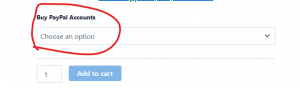
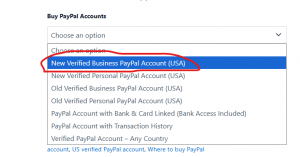
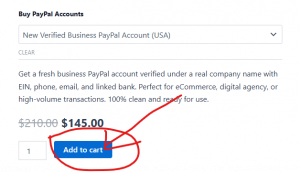
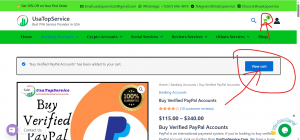
Step 5: Go to Checkout
When the service is added to the cart, click the Cart Icon above. Then press the Checkout button.

Step 6: Enter your information
Go to the checkout page and enter your correct email and other information. This information is very important for order delivery.
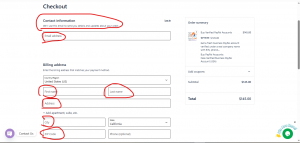
Step 7: Complete the payment
We only accept Blockchain Payment. For example:
BTC (Bitcoin)
ETH (Ethereum)
BNB (Binance Coin)
SOL (Solana)
LTC (Litecoin)
And other popular cryptocurrencies.
👉 If anyone wants to pay through any other means, they must contact our Support Team.
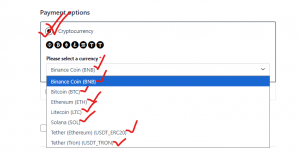
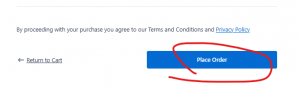
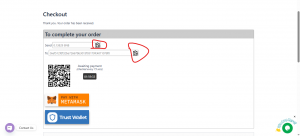
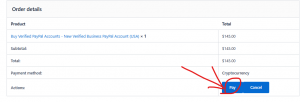
Step 8: Get Order Confirmation
Once the payment is completed, an Order Confirmation Email will be sent to your email. If for some reason you do not receive the email, don’t worry.
👉 You can check the status of your order by going to “My Account” → “Order History” in your account.
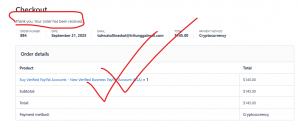
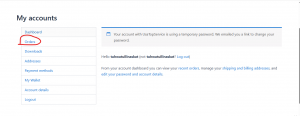
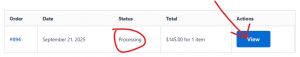
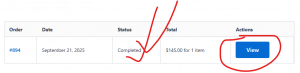
✅ That’s it! Now you have seen how easy it is to order from our website.